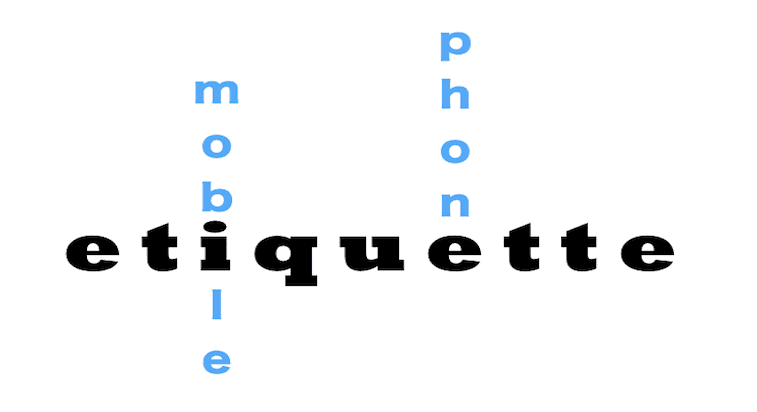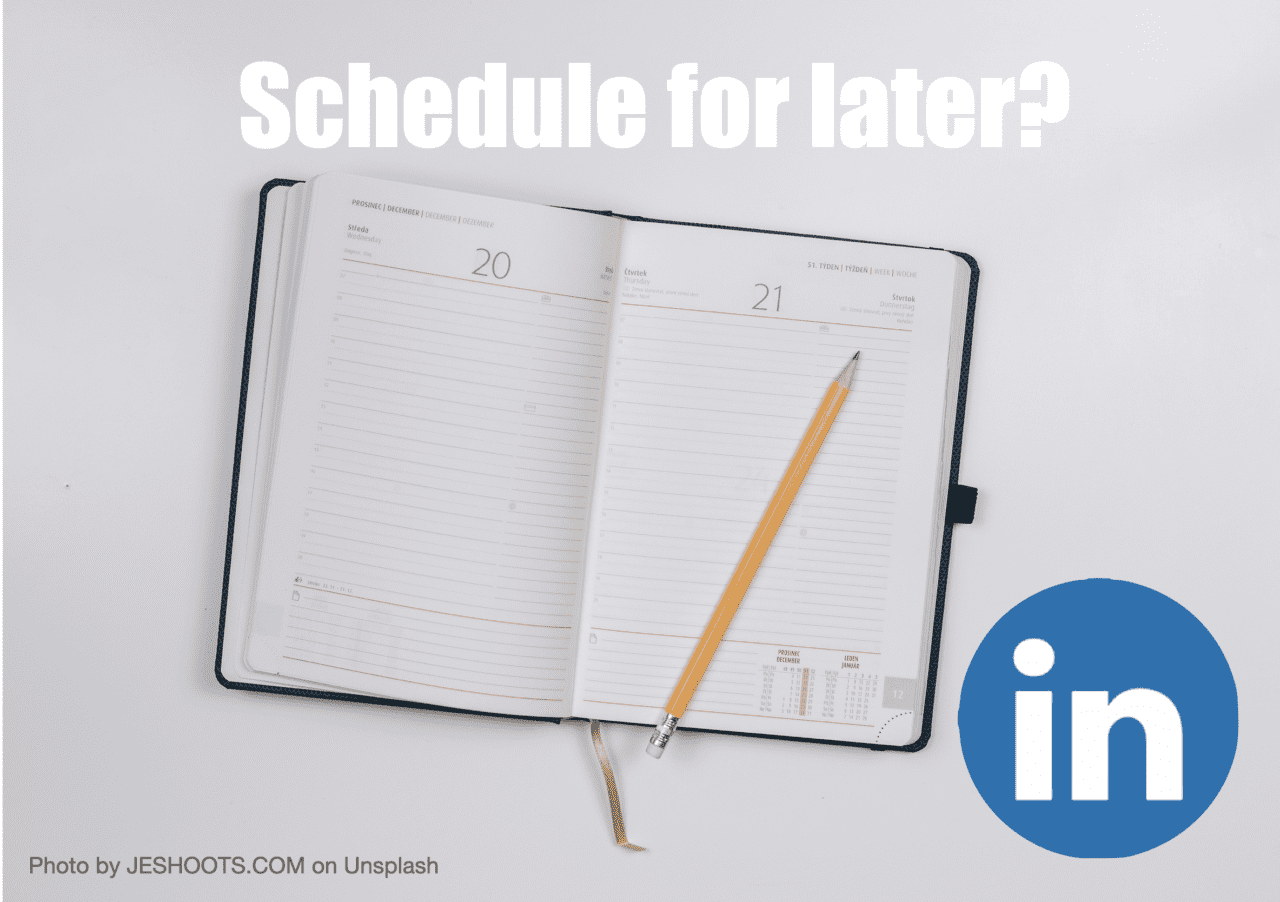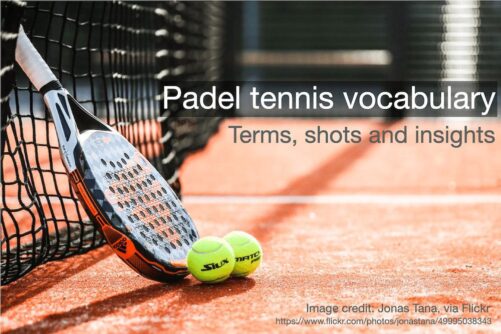When will we learn that when and how we use our mobile at home is not when and how we should use it in public? Just as we don’t walk around in our skivvies outside, we need to dress our mobile manners outside the home. In any walk on a busy sidewalk, it is inevitable that you will literally run into someone who has their head furrowed into their phone. On board a train, you will have people talking and clicking on the phone with abandon (despite the “NO PHONE” sign). The quantity of etiquette infractions seems at times to be reaching epidemic proportions.
Sometimes, the culprit is doing so without being aware of the irritation and/or aggravation. For example, some members of the silver generation who are hard of hearing often have sound settings at home that become a veritable pestilence to others when in public surroundings. In most cases, however, the guilty party has chosen a less civic route.
What to do about it?
Because the rate of change and the deluge of new devices and tools, it’s not feasible for a generalized education program. As soon as any curriculum were written, much less implemented, it would be hopelessly obsolete. Political parties probably have other more important agendas to push than worrying about civicism. We’re left with family, community and the media, of which this blog is one… So, I continue to campaign for improved mobile manners!
Herewith are the top ten habits people should have with regard to their mobile once they are in the public sphere (ie. with others). Good manners start at home, so we should be modeling this behavior at home. In some cases, it is my daughter (16) who has been showing me the way! We must all make a concerted effort. Please comment and share!
Improving Mobile Manners Top 10
- Turn the phone to vibrate (see instructions i and ii below for the iPhone)
- Turn off the keyboard clicks (see i and iii) on smartphones and tablets
- Turn off the sound for all notifications, e.g. new Mail, new Text, new Tweet, etc. (Go to Settings, Notifications and see iv on how to turn off the sound)
- Turn volume on music (in earphones) down to a level that isn’t audible to others around you
- Avoid speaking on the phone in public transport (get up and use dedicated spaces on trains)
- Avoid reading or writing messages on the phone will walking on the street (we’re not saying stop the occasional viewing, of course)
- Don’t leave the smartphone on the table during meals (if it must be on the table, turn to silent and have it face down).
- Make sure the phone is on silent at theatre, concerts, meetings and conferences… (Go to Settings and Turn Vibrate on Silent to OFF).
- If making a call in the car is controversial, texting or reading while driving are verboten
- When it comes to taking photos with your smartphone, it’s important to know that not everyone appreciates having the photo taken. Some locations have a “no camera” policy. Other locations are off-limits (loos, changing rooms, etc). Moreover, not everything needs to be on Instagram or Facebook. It should be a matter of public interest to:
Making Settings Your New Best Friend
It all starts here…. in Settings. There are two important areas in Settings as far as the management of one’s civic duties: Sounds and Notifications.
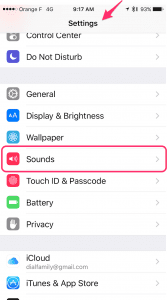
i – SOUNDS in SETTINGS
Turn To Vibrate
Even in some circumstances, vibrate can be too obtrusive. In any event, it’s the safest setting to have most of the time.
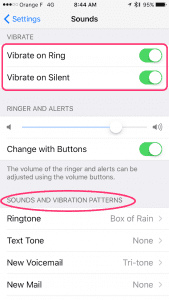
ii – Turn on Vibrate
Turn Off Keyboard Clicks and New Message Alerts
Aside from being a nuisance for others, it’s not healthy to be constantly interrupted by a sound that you have a new text message or mail. Do your messages on your own time!
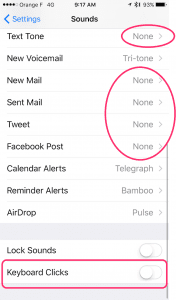
iii – Turn off alerts and Keyboard Clicks
Turn Off Notifications
If turning off the sound for notifications ought to be obligatory, it should be noted that even silent notifications (alerts and banners on the screen) in general should also be restrained. I have approximately 10 applications whose notifications I permit to invade my lock screen. Beware that apps when newly downloaded will have all notifications on by default. Whenever you upgrade, some apps will cheekily not hesitate to turn them back on!
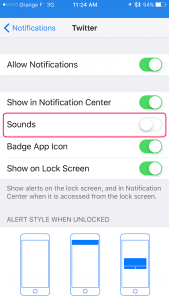
iv – Turn off Sound Notifications (at least)
I have written previously a manifesto for decent mobile manners or digital etiquette. Naturally, there are cultural differences around the world that will have their role to play. But, in general, there ought to be an international global standard, given the globalization and pervasiveness of the smartphone. Click To Tweet
What do you think? Any other rules that we should have to improve mobile manners?