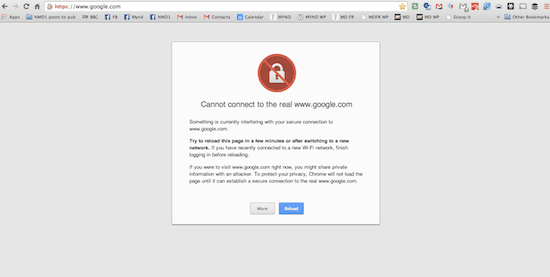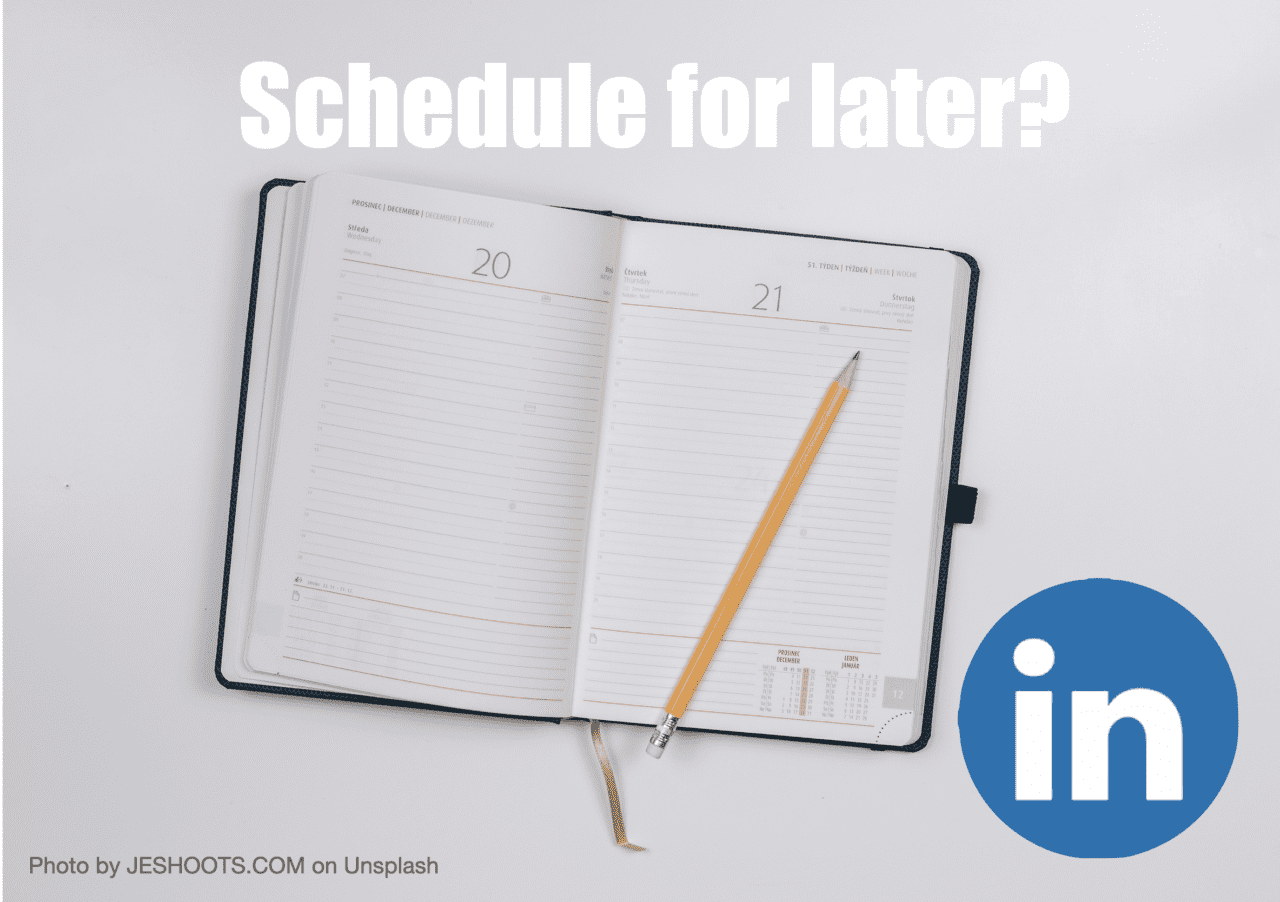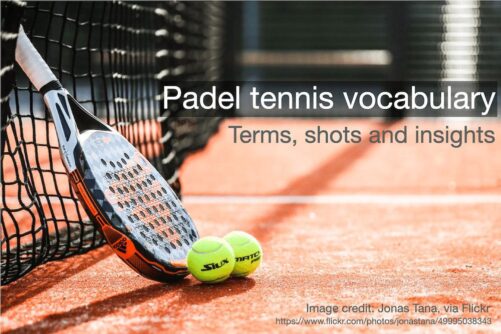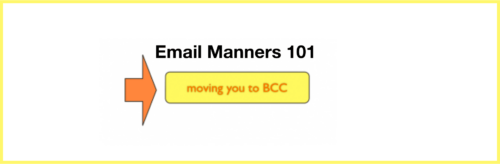On the road
Do you have a problem with wifi? When connecting to a public wifi, have you ever had a screen that pops up saying: “Cannot connect to the real google.com” (or whatever site you are trying to open). It can be rather frustrating until you have had someone figure it out for you. This is why you need to read on!
When using a public wifi, there is frequently a need to login to gain access. Casting aside the potential risks of using a public wifi (you might want to read this useful BBC article), when logging in, you typically need to open up the browser and open a page (the fastest to load is usually Google.com). Then a wifi login page appears. However, given the “https*” protocol (which essentially provides a secure connection between your computer and the destination site), the first attempt to login will give you a screen much like this one:
The work around
It’s very simple, but funnily enough, it’s hard to find the solution on Google, without the internet. So, here’s the work around trick that you will need to remember. Go into the URL bar and delete the “s” of https. This will allow you to open up a (albeit unsecured) page that will enable the pop up for you to log in. Thereafter, you can allow the https protocol to work. [By the way, the same thing will of course apply on the mobile.]
HTTPS Everywhere
Beware
: Things to be aware of with public wifi: you want to make sure that the sites you are surfing on do have https:// before each URL. The Electronic Freedom Frontier has developed an HTTPS EVERYWHERE add-on or plug-in that comes for all the major browsers. Naturally, if you implement the HTTPS everywhere, you can find yourself unable to open a wifi connection without getting the above “error” message.
HTTPSecure
According to StackExchange, your HTTPS connections and data are safe as long as:
- “you trust the certificates that come with your computer,
- you take care to only authorize certificates that you trust.”
But, even with HTTPS, you basically don’t want to be doing any internet shopping, e-banking or other sensitive activities while on a public hotspot. For better security, on the road, you will want to invest in a decent VPN service.
*HTTP = HyperText Transfer Protocol
HTTPS = HyperText Transfer Protocol Secure