Below you’ll find the instructions on how to get rid of all our photos in Google Photos on Mac, without having to delete your account or have to select images individually. The solution on Android is a bit simpler and I’ll add that below, too.
Have you checked to the memory status in the side menu of your Google Drive or the bottom of your Gmail? Does it look precariously high?
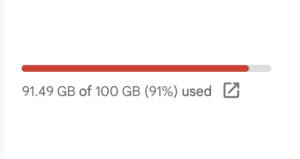
If it’s over 80%, you will soon (if you haven’t already) get a notice from Google urging you to upgrade the storage capacity (with all sorts of consequences if you don’t):
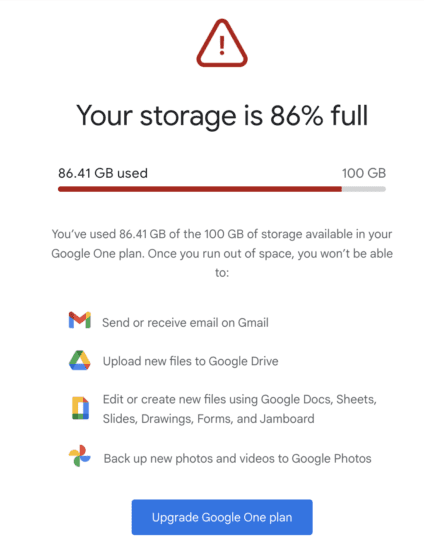
One of the applications that is most likely to absorb a lot of capacity is Google Photos. I foolishly allowed Google to sync my photos from my phone — even though I was perfectly content with Apple Photos — and very quickly I ran into trouble with my allowed capacity.
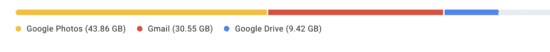
Then I decided I wanted to uninstall Google Photos. Only problem was, Google makes it super difficult to do. Talk about setting up hoops to jump through and screwing with the user experience. The nuclear solution is to delete the entire Google account but that’s reckless. The alternative is painfully difficult to find out about, and most of the answers you’ll find make the solution excessively tedious (like this YouTube video), where you basically need to select the photos individually and delete them singly (using the web browser). You see, Google Photos purposefully doesn’t allow for a SELECT ALL option. It would rather you bend to the inconvenience, just keep the photos and upgrade your storage capacity. They do provide you with a few tricks to identify a few big files. But that’s just a lightweight stopgap measure.
N.B. For the sake of good guidance, before proceeding, I am going to assume that you have your photos stored in a safe place elsewhere (i.e. Apple Photos, a backup hard drive or otherwise). Something else to verify is that you have unlinked your Google Photos. For this purpose, make sure to untether your Google Photos from your source so that you don’t delete from your preferred source (in my case iPhotos).
How to unlink your images from Google Photos?
- (1) Go to Settings in your iPhone.
- Scroll down to the Google Photos app (settings)
- On the second option: Photos, click through and select NONE. I also make sure that it doesn’t connect to my contacts.
- (2) Go to the Google Photos app and click on the image in the circle on the top right and make sure to TURN OFF BACKUP.
- Then for assurance, close the Google Photos app (ie. press on it and swipe up!).
Deleting your Google Photos on Mac (and Windows)
So, here’s how you can free up space with your Google storage by selecting and deleting more easily all your photos…
Steps to select all Google photos on Windows and Mac:
- Go to Google photos on your browser (e.g. Chrome or Safari): https://photos.google.com/
- Click on the grey checkmark in the top-left corner as such (although if the images are not sorted by date, it will be a white check mark for a single photo)
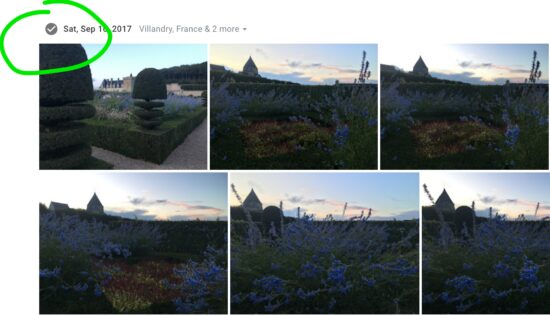
- The checkmark will turn blue on the photos once you select it. In the selection above, this checkmark will highlight all the images from that particular date.

- Next, you scroll all the way down to the last photo and then, place the cursor on (don’t click) the image, press down the ‘SHIFT’ key. This will cause the proposed selection to be shaded. While holding down the SHIFT key, you then click on the last photo in the series. At this point, all the photos between the first and last will gain a blue check. If you have a huge number of images (as I do), I preferred to do this in large tranches. Essentially, I click on photos as I scroll down and make sure they are properly selected. [FYI Invariably the selection doesn’t actually stick, so I just delete the existing selection and continue on. If you’re methodical and/or you don’t have so many photos, it might all work in one go].
- In any event, you will see how many photos you’ve selected on the top left corner.
- Then click on the garbage can in the top right menu.
- Before executing the grand deletion, Google will pop up a warning (which is right):
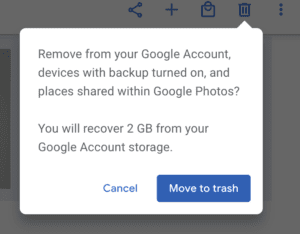
FYI As I indicated above, you can select ‘all’ photos that are grouped by a particular date.
If you use an Android mobile device, it’s a tad easier:
- Go to Google Photos and select the first image
- Scroll down to the end to select other photos without lifting your finger
- Then delete.
The big message to Google is that by making this so difficult to do, you are showing your true colours. This really ought not to be so hard. All the Google Forums, where users were asking the same question ( ) were getting the runaround from ‘official’ Google responses.
Terms of Service
Privacy Policy
Contact
Podcast
Books
Home
©Minter Dial 2023



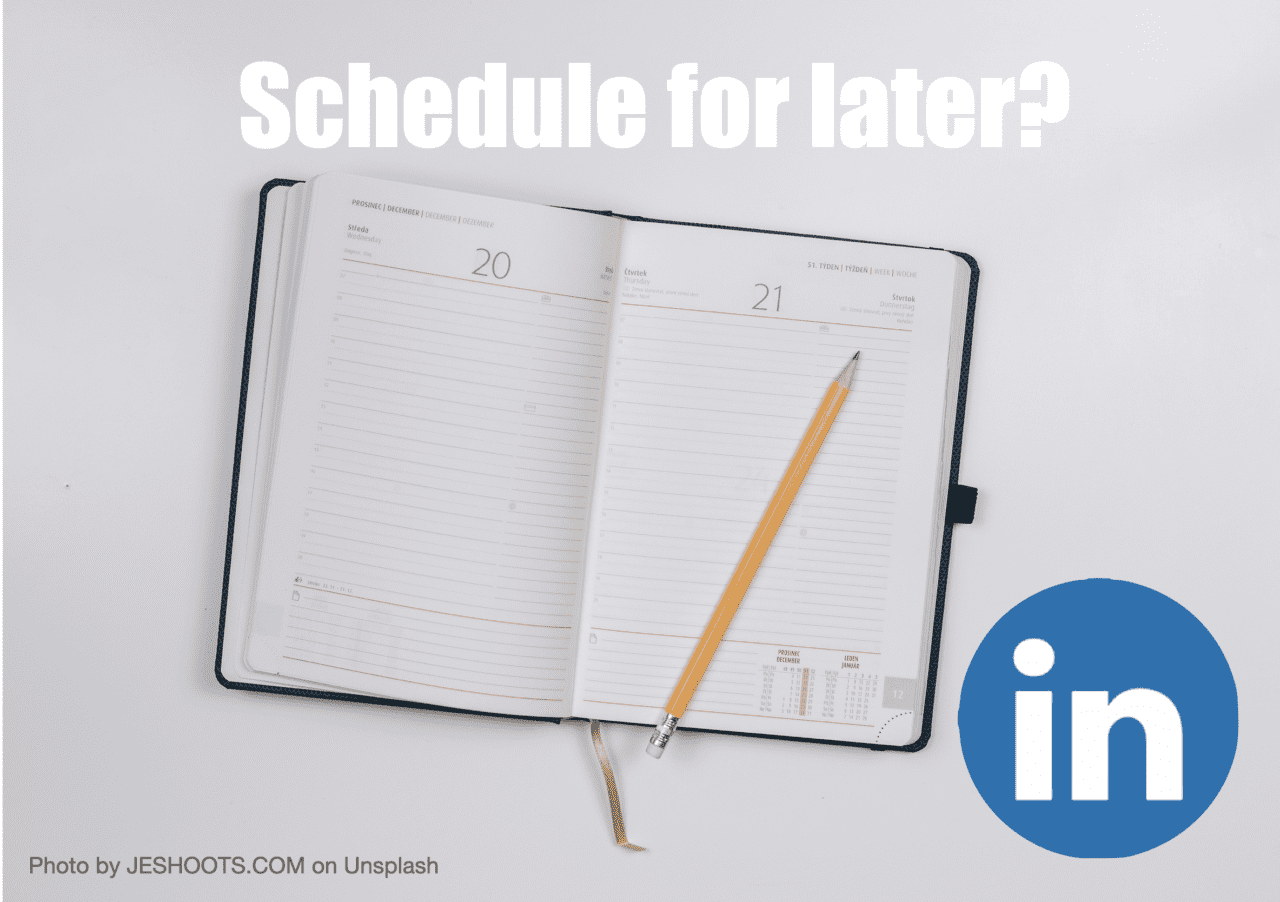


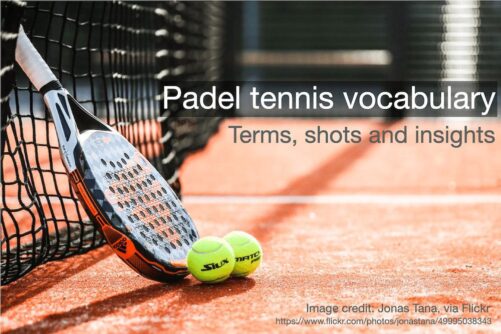


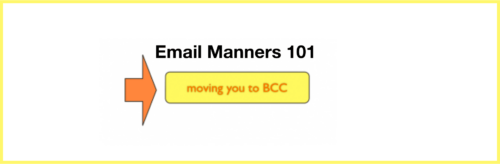

There’s also an extension that will let you do it: https://chromewebstore.google.com/detail/delete-all-google-photos/bebhhjmapjadpdkkhbkpnpbjhkhndofl
Excellent! Thanks Craig.
Sudhakar in
Yes, thank you Craig!
Bonjour Craig, j’essaie d’utiliser cette extension, j’obtiens un task vert sur laquelle est inscrit “ajouté au bureau” mais où dois je aller pour accéder à la suppression des photos ? Merci pour ton aide
Bonjour Christian, je me permets de faire une traduction en anglais pour Craig: “Hello Craig, I’m trying to use this extension, I get a green popup that says “added to the desktop” but where should I go to access the deletion of photos? thank you for your help
Thank you, you’re a genius!
Thanks man you saved me lot of hours
Glad it was useful, Marian.
I want to thank you. That is useful. I had my 15 gigs of google backup storage full of media, and just by leaving my finger on the touch screen for seconds I removed about half of storage my media (photos and videos). I am storing them on my laptop anyways.
I am Grateful for that
Nice. Like having a breath of fresh air, no?
Love
Oh my goodness thank you so much for this!!!!!
Google has become so mean, I regret I ever took a google gmail account in 2008. I am slowly decoupling from Google forever. First I have downloaded all photos from google through Google Takeout on to my laptop’s hard drive. I understand from above web page that deleting about 12 gb worth of photos individually from my google account is going to take forever, so I am not even going to bother. I am going back to my hotmail account, which thankfully I still have.
Sadly I will from now carry a second phone with reasonably good camera on it, but with no SIM card and no wifi connected just to take photos and videos. I will periodically download all photos from it on to my hard drive. Unfortunately it is like carrying a separate digital camera from the days before smart phones.
So sad that today’s technology is so advanced, but these greedy tech companies are forcing us not to use their technology.
The “free” ride is long over, KS. The race for the biggest and ‘best’ AI is interesting as well, since it depends on data… our data, among others.
Also I am going to remove the google photos app from my pixel phone and I already installed amazon photos for the time being.
If that works, I will continue to buy Pixel phones like my present phone, but not use Google photos ever again. If uninstalling Google photos on android also proves difficult, I just bought my last android phone. I will only use I-phones in future. Google lost me forever. I know they don’t care. But I too don’t care for Google any more.
It s not that I cant afford the $5.00 per month for extra storage, but I just dont like Google’s brand of coercion. Apple has a much more decent corporate culture. I have been using their Ipads since the first one in 2010, and dont have a problem with them.
As some have already said, select the top photo and then hold shift and scroll down. You can do this repeatedly until you have selected all the photos you wish to delete. Thanks.
Thank you so much for this! I only use Google Photos for shared albums with family and friends, but somehow ALL of my pics found their way in via the Google Photos app on my iPhone and blasted my free storage cap. After I’d unlinked my images following your instructions, I went ahead and deleted that horrible little app and will never go near it again! It’s laptop access all the way for me from now on.
Then, after painstakingly deleting all images not in shared albums, I took an extra step (now being paranoid thay my Google account will somehow get hold of all my iPhone images again): in iPhone settings I went through ALL of my Google apps and made sure that those with a Photo access option had ‘NONE’!
Thanks to you I think my nightmare is over!
So glad to hear Pam. It’s astonishing how easily we can end up in impasse, cul de sac or blackholes online, eh?
Totally did the same thing and gave google photos unlimited access. Did not realize until the next day that my account was still synching all my photos. My google storage was almost full and my email was about to stop working. Thank you for the fix!
This worked perfectly!!! Thank you…saved my stress of having to delete individual pics for storage!
Glad it worked, Amie!
Hey guys you can also go on your computer press ctrl and – at the same time and make your screen really zoomed out and then do it as much as possible and hold shift and hover over a TON of photos. I did this and deleted like 2500+ photos in about 5-10 minutes. If my computer didn’t lag it would be way faster it is a laptop. Close all your other tabs if you want.
Story: I transferred a lot of my photos to another email and now I sent them to my other email with 100gb google photos $2/month plan. I am either going to send them to my computer in folders/albums or keep this thing going. I had like 15gb of photos and video on my email and I couldn’t use it anymore for other stuff so it was just a storage. People say to backup things and store them in personal files so you don’t risk losing them as well. Good luck!
Now I am experimenting sending full albums to my other 100gb gmail and then completely freeing my other email address so I can use it. (it was a throwaway account.