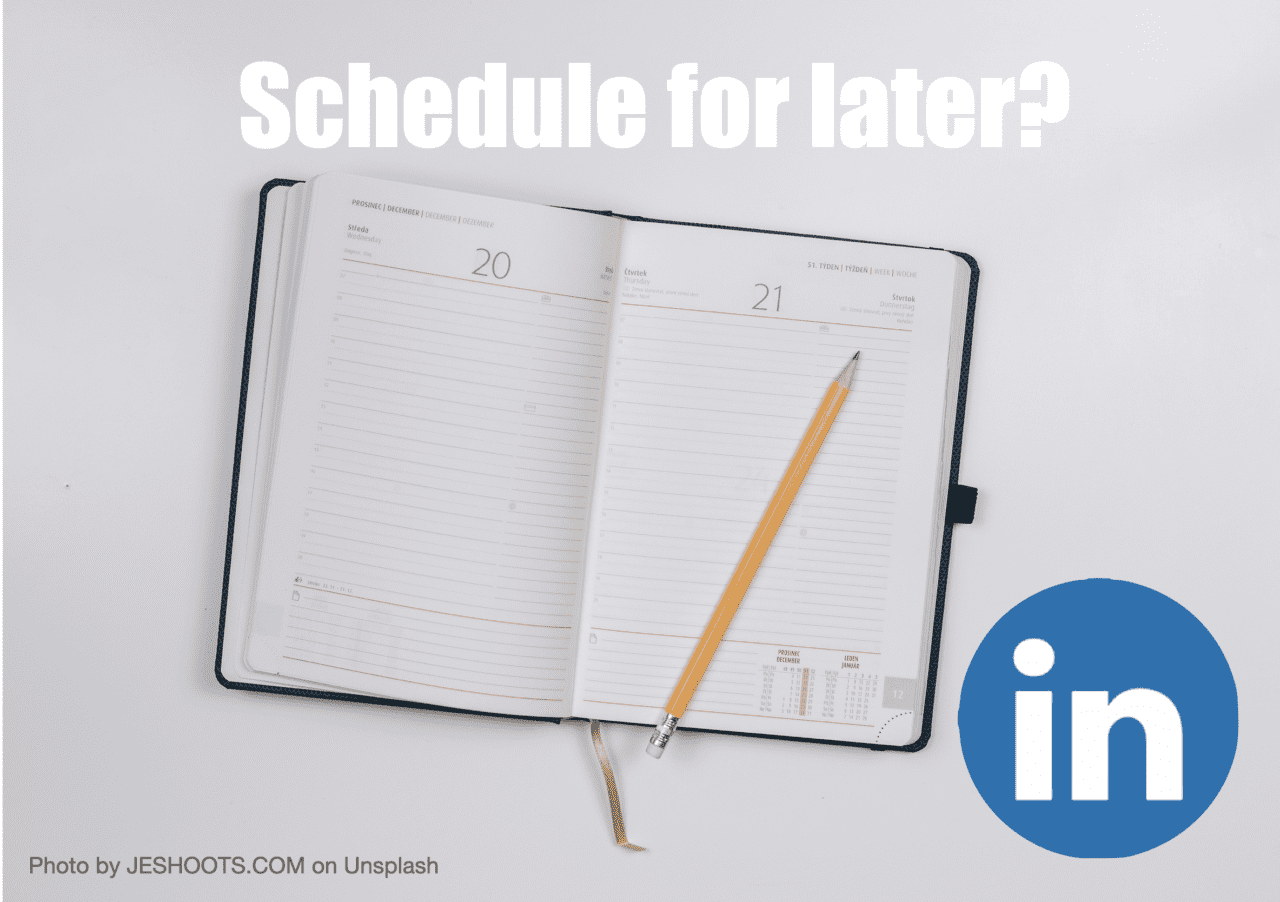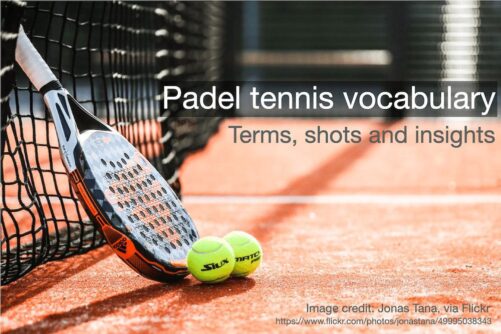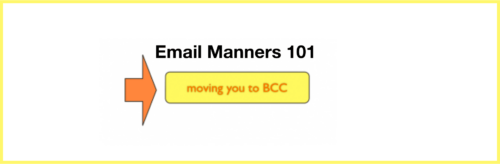I thought I would reprint a great set of tips and tricks from Alan Stevens, the excellent Media Coach and speaker*, for improving your presentations.
 Blanking out the screen. There are a number of ways to toggle the screen off, and return attention to you. In both PowerPoint and Keynote, the “B” key turns the screen black, the “W” key turns it white. Pressing the key again restores your slide.
Blanking out the screen. There are a number of ways to toggle the screen off, and return attention to you. In both PowerPoint and Keynote, the “B” key turns the screen black, the “W” key turns it white. Pressing the key again restores your slide.- Navigate to any slide Sometimes you may wish to skip past several slides, or go back to a particular slide. Rather than displaying every slide in-between, there are shortcuts. In PowePoint, simply key in the number of the slide and hit enter (a good reason for also having a printed map of your presentation). In Keynote, just type the slide number.
- Using the cursor pointer. Rather than using one of those laser pens, you may just wish to use the on-screen cursor to point out elements of a slide. In PowerPoint, the “A” key shows or hides the pointer. In Keynote, it’s the “C” key.
Those three tips alone, especially the first, can make a huge difference to the way your slide show is regarded. Remember that the aim is to engage and inform your audience, not to send them to sleep. Slides, and how you use them should only serve to make your presentation better. If they don’t then it’s better not to use them at all.
Personally, I use Keynotes more than Powerpoint, because I still think the functionality is superior. But, because most companies continue with Microsoft, it’s good to know how to stay conversant in both! Thanks Alan.