Where’s that file?
As so much of what we do dematerializes into some form of digital matter, the way we organize our digital assets will be as important as the old filing systems we used to hang physical papers in our cabinets. That said, thanks to random access, the mechanisms are a bit different. Tagging, naming devices and folders are essential parts of the new digital media filing systems. Google’s search engine on the www is a thing of magic considering the data it must sort out. The Google desktop search function is powerful on the local level in that it mixes web, mail and desktop in its results; however, it is not particularly Mac friendly (it hasn’t been updated to work on new Mac’s). In addition, Google Desktop search doesn’t allow you to penetrate into the walled gardens of certain social media sites. In terms of a pure desktop search, the Apple spotlight remains in a class of its own compared to the impoverished search in the PC environment.
The best solution: Greplin
(UPDATE OCTOBER 2013 — GREPLIN/CUE IS NO LONGER IN EXISTENCE)
The tool that has caught my fancy, that allows you to search across platforms is GREPLIN. It enables you search with great speed across your computer desktop (PC or Mac), mail, web, calendar and social media applications. It even has a mobile app to do the same multi-platform search on your smartphone.
As you can see in the screen capture above, Greplin has a sleek interface. Under the search bar, it lists my upcoming schedule from Google Calendar. On the left hand are the applications and social media to which I have given Greplin access, including Linkedin, gmail, Dropbox and, last but not least, Facebook. In the paying version of Greplin, you can connect into an ever larger array of sites, notably Evernote. Below you can see the options. The blue sash is for the premium version. The red sash is “unlockable,” which means that you can get access if you invite someone and they accept.
The premium version of Greplin is $4.99/month or $49.99 for the year. This is quite a clever pricing policy. If you live off of Salesforce or Evernote, I’m thinking that could be a good investment.
If you have not been following this theme on productivity tools, here are the three first productivity tools:
- Dropbox – for sharing your files across multiple users and platforms
- Evernote – for storing and synchonizing your media & notes
- Doodle – for setting up meetings
Do you have any other great productivity tools you would like to let me know about? What do you think of Greplin?

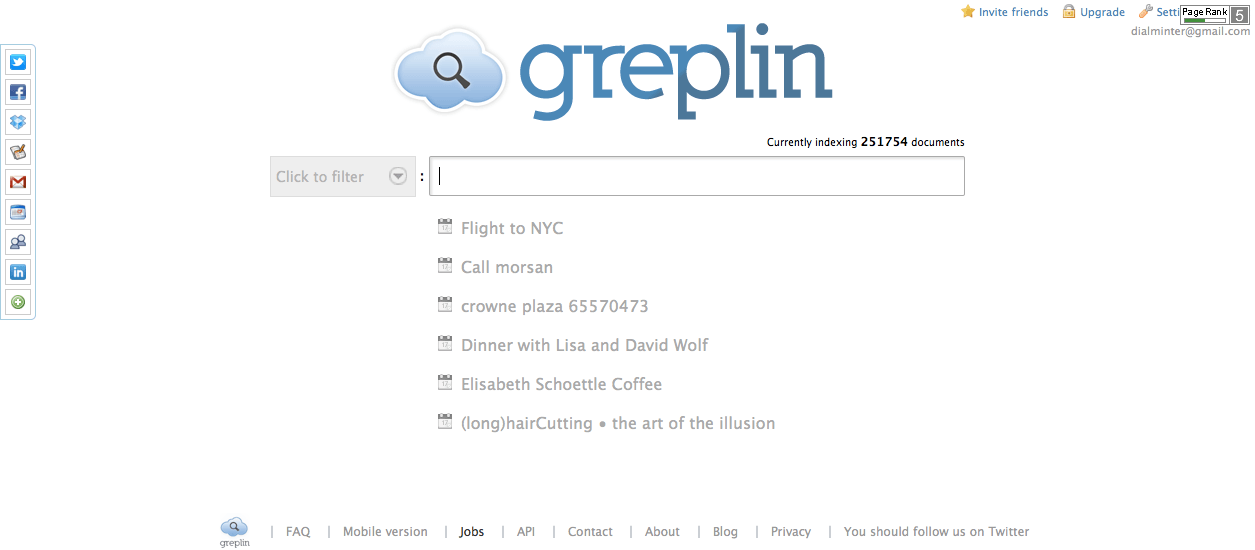
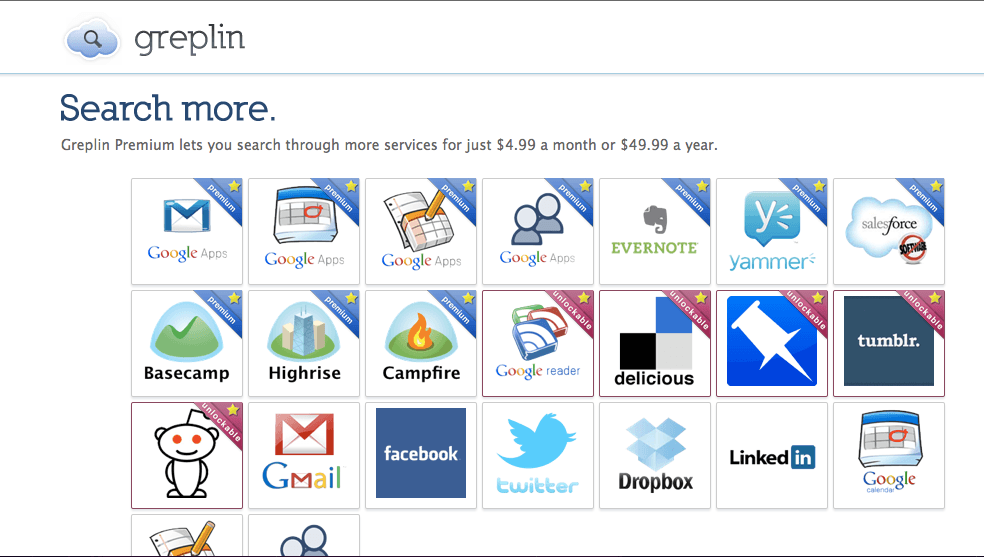


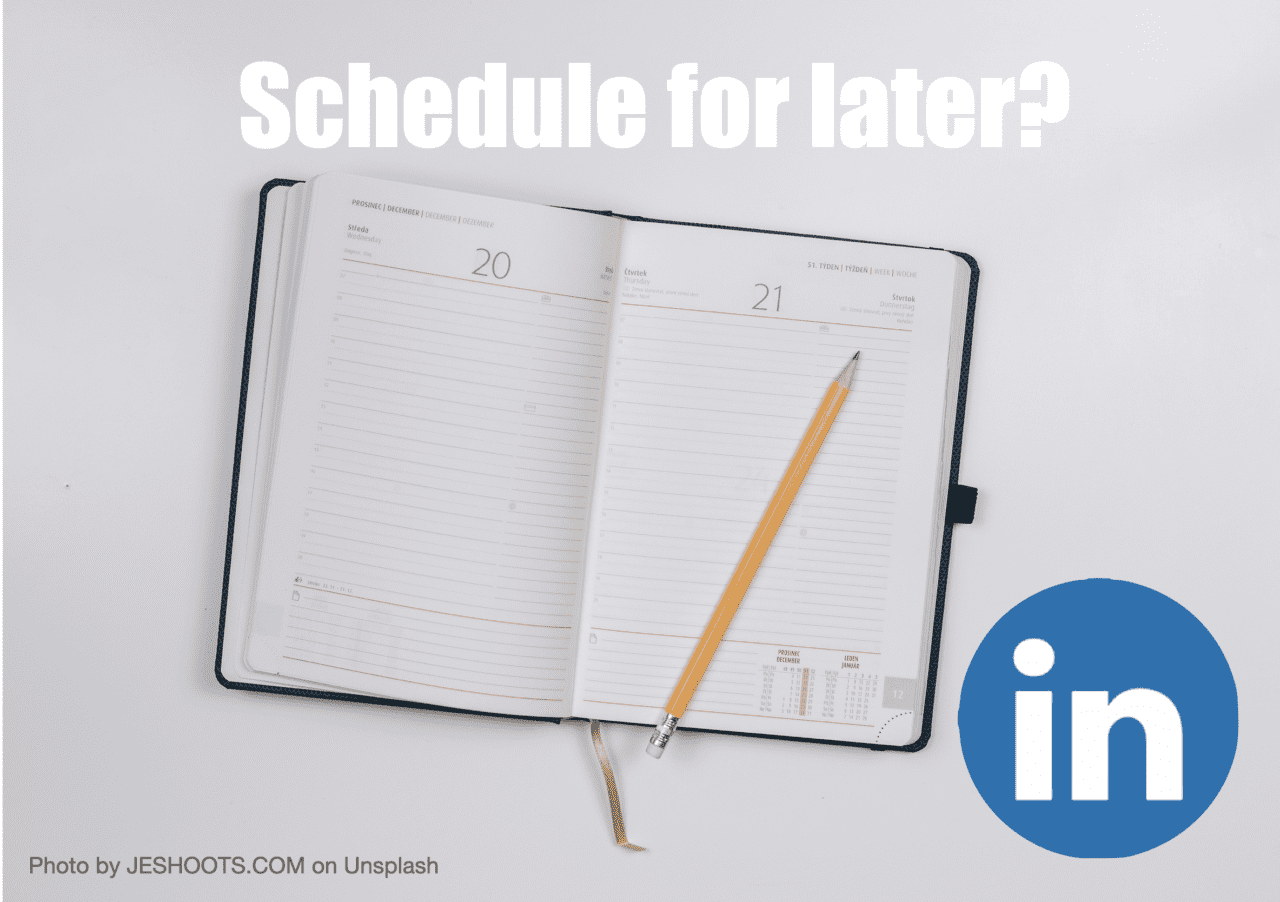

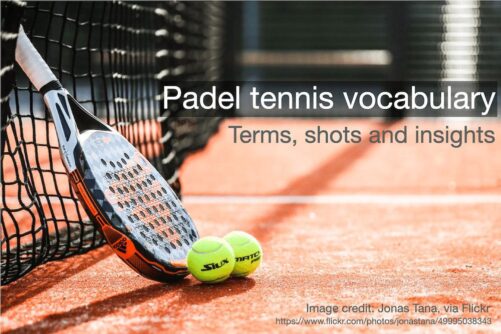



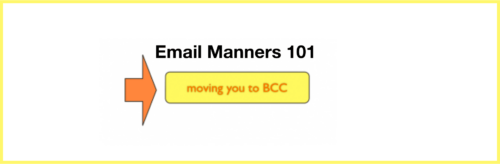

is it possible to search on your desktop? How? I didn't find the way to do it…
You will find the search results categorized by messages, events, people and files…. The desktop search is under FILES….