Wireless networking tools
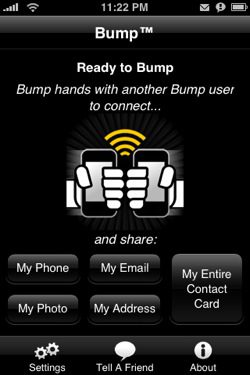
Attending conferences is a great opportunity to meet new people, to network and exchange ideas. That’s why, theoretically, it is better than watching a live stream or reading the Twitter hashtag from afar. Finding an efficient way to exchange business details at a conference continues to be of interest. My fetiche app is BUMP on the iPhone (it also works on Android). However, there just still isn’t the critical mass on iPhone/Android AND who have downloaded the app, signed up and filled in the details.
At the Orange Business Services conference in Munich “Live 2011”, I was introduced to another little networking device called Poken. Each of the 400 participants was handed out their Poken device.
Essentially, the little plastic key (with USB – see below) is designed to help exchange business card details wirelessly. It is billed as an ice breaker as well as a “great” networking tool.

The good news is that everyone had a device (at least at the beginning). The bad news is that not everyone “played the game.” Being a bit geeky, I tried it out as often as I could. Of the 11 people with whom I connected via the Poken, 2 did not fill in their material (leaving a blank). Of the these, 5 also felt the urge to give me their business cards.
Here is the interface on the Poken desktop (customized for Orange Business).
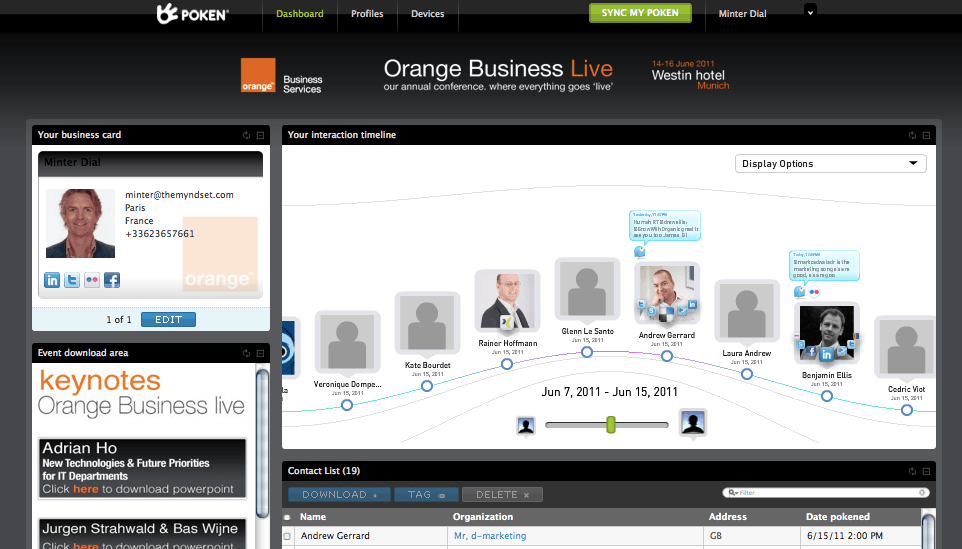
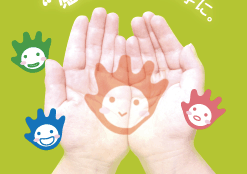
My review of Poken:
- networking efficiency 4/10. You need to sign in to the site first (meaning you need internet or wifi connection for your computer). Once you have signed in and “activated” your poken, you can then go forth and “swap” information. After a certain number of connections, however, you must download and “clear” the memory. All in all a fairly clunky experience.
- novelty factor 7/10 although I find the hand figure not very original ( as you can see from this Japanese site)
- design 2/10 the little light that indicates that a connection has been made is “on the inside” meaning that the nodes where the light is must touch and, therefore, the users cannot figure out if the light went on. Duh.
Poken is probably not something I would invest in. I would prefer to focus on the smartphone-based application because it is a more “natural” gesture. Anyone else have any other system that you enjoyed and found effective for social networking?



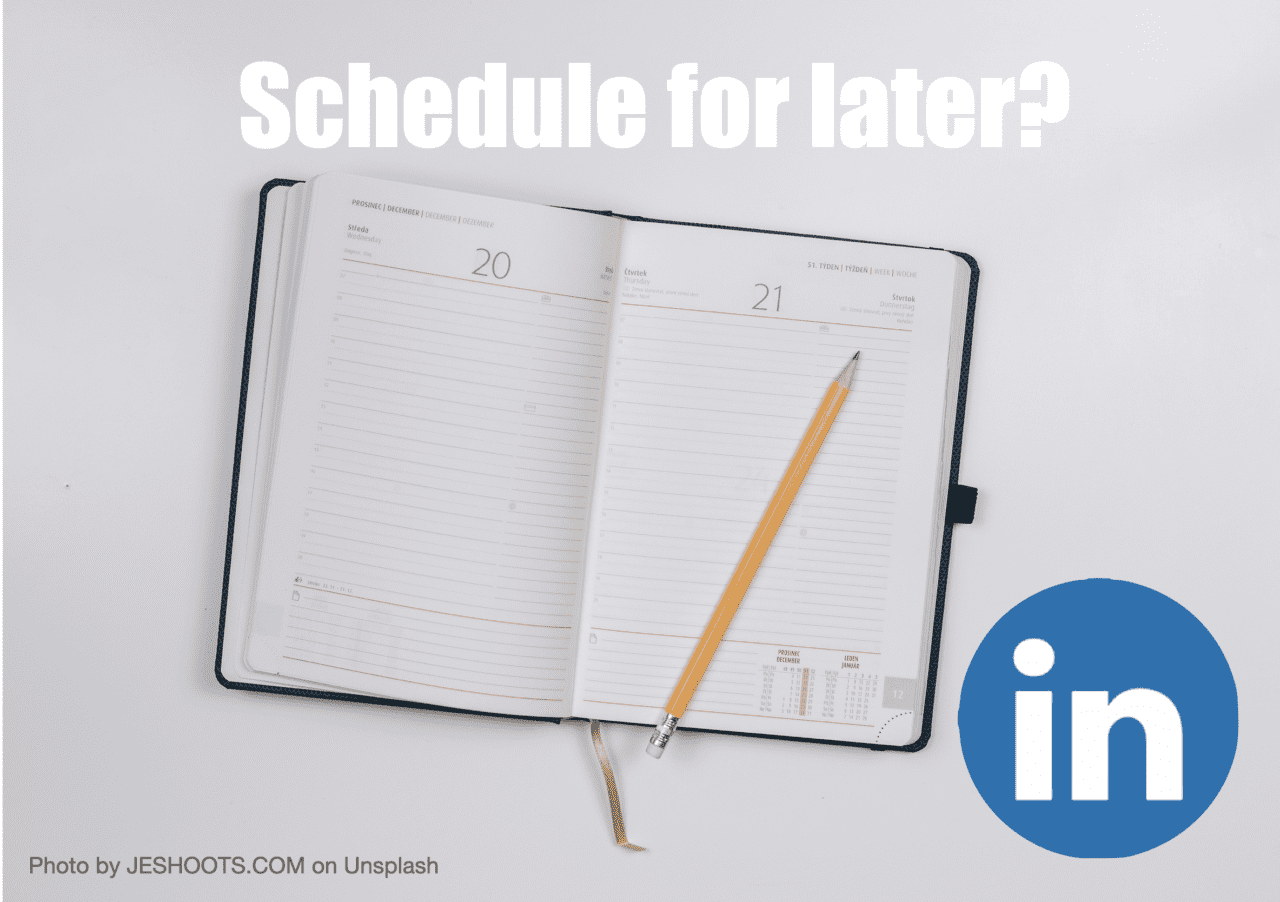


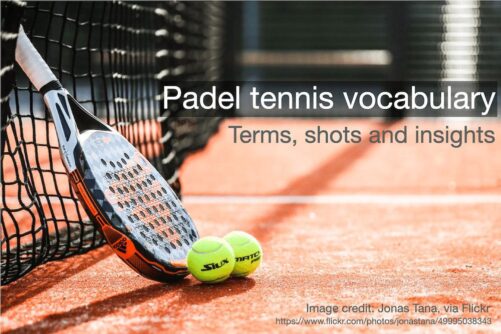


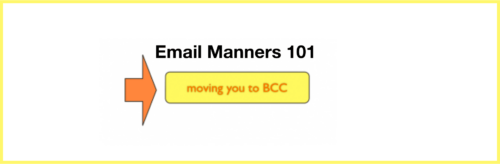

Trackbacks/Pingbacks